As a valued customer of Digital Island's subscription agency, you have the opportunity to showcase your expertise and engage with your audience through blog articles on your website.
Writing compelling blog articles can be a powerful tool to attract and retain visitors, establish thought leadership, and drive traffic to your site.
You can get the Digi team to write articles for you by putting through a new request.
Step 1 - Digi Team will write your blog article for you
Click "New Request
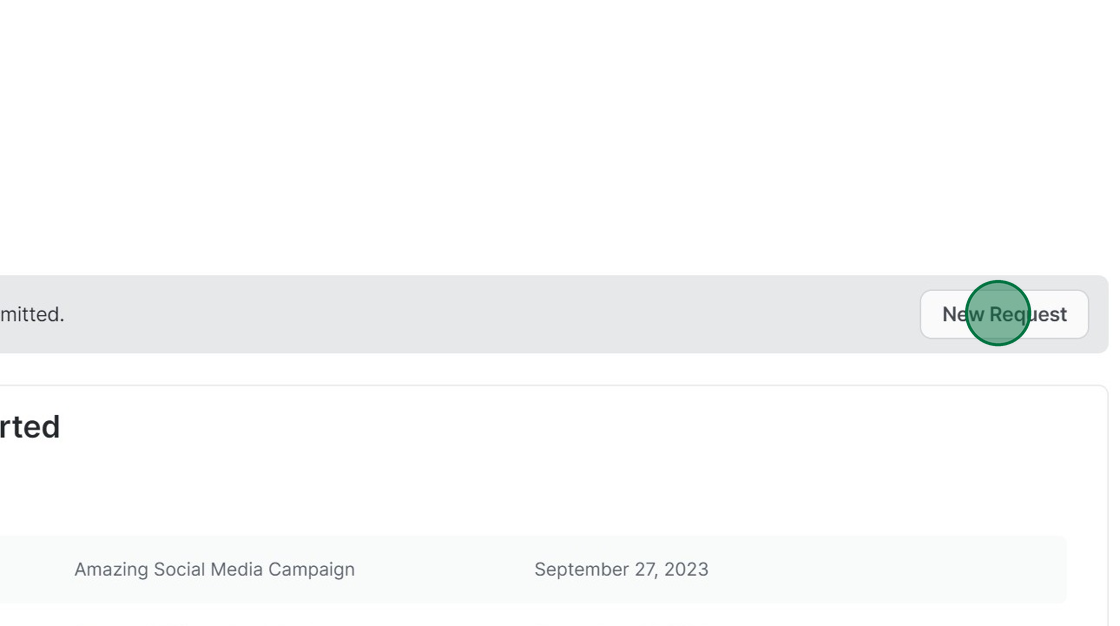
Step 2
Request type "Content Writing"
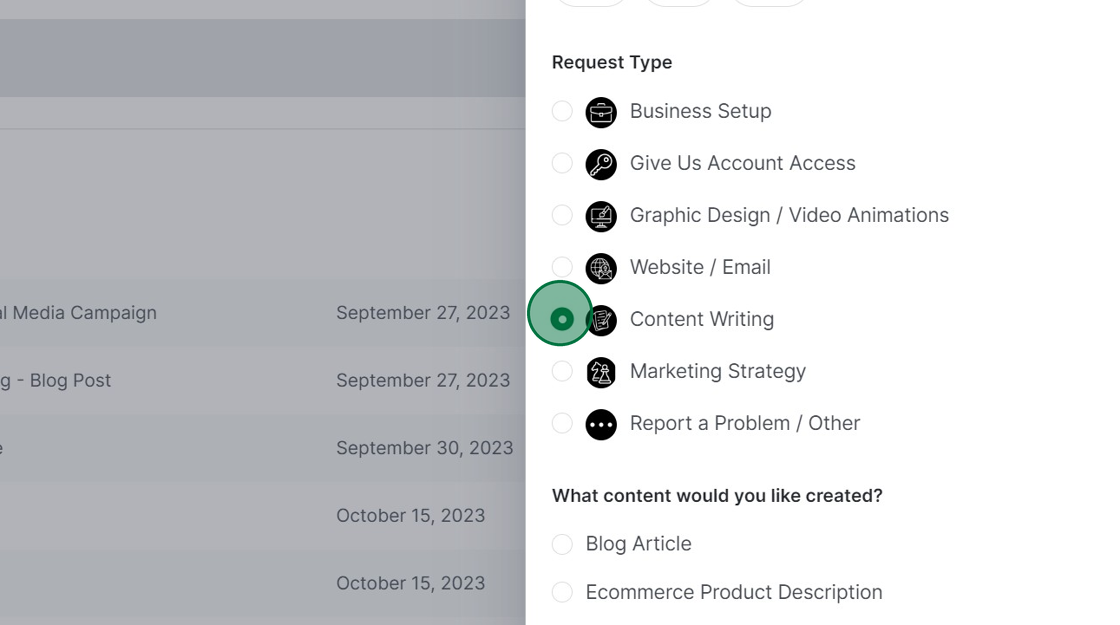
Step 3
Click "Blog Article"
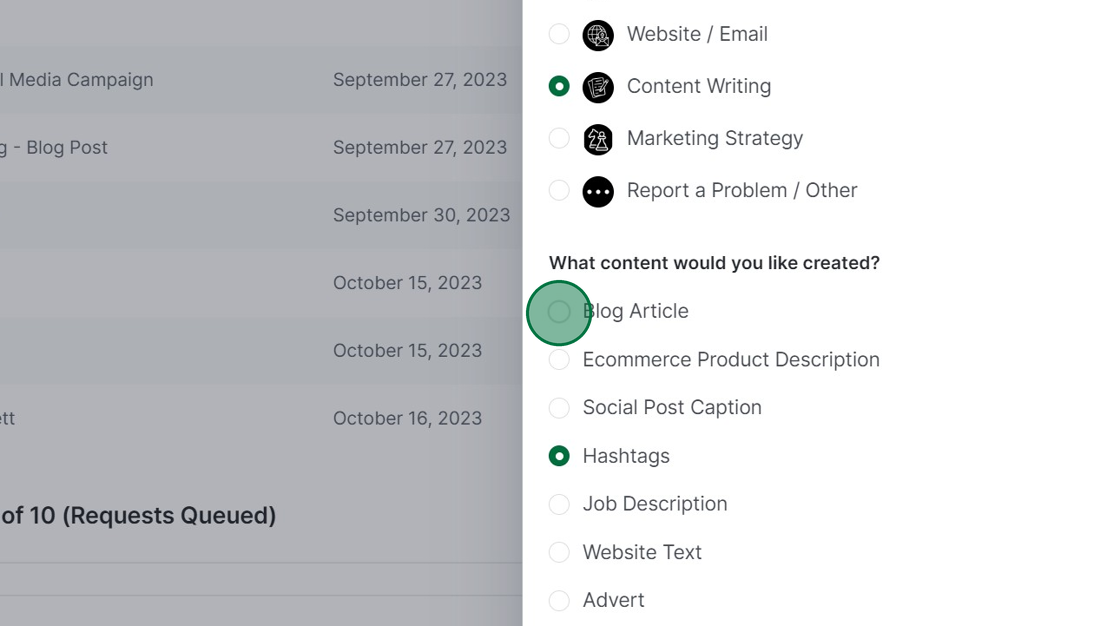
Carry on through the request form adding as much details as possible.
Once this request has been completed, you can set a new request for the content to be uploaded onto your website. You may want to add images too.
The following steps will take you through how to request the content written by the Digi team or alternatively if you want to write your own article to share with your audience, the Digi team will happily post this for you on your website.
Step 1 - Adding a blog article to your website.
Make a "New Request" with the request type as " Website / Email"
-ZW-UuvZW.png)
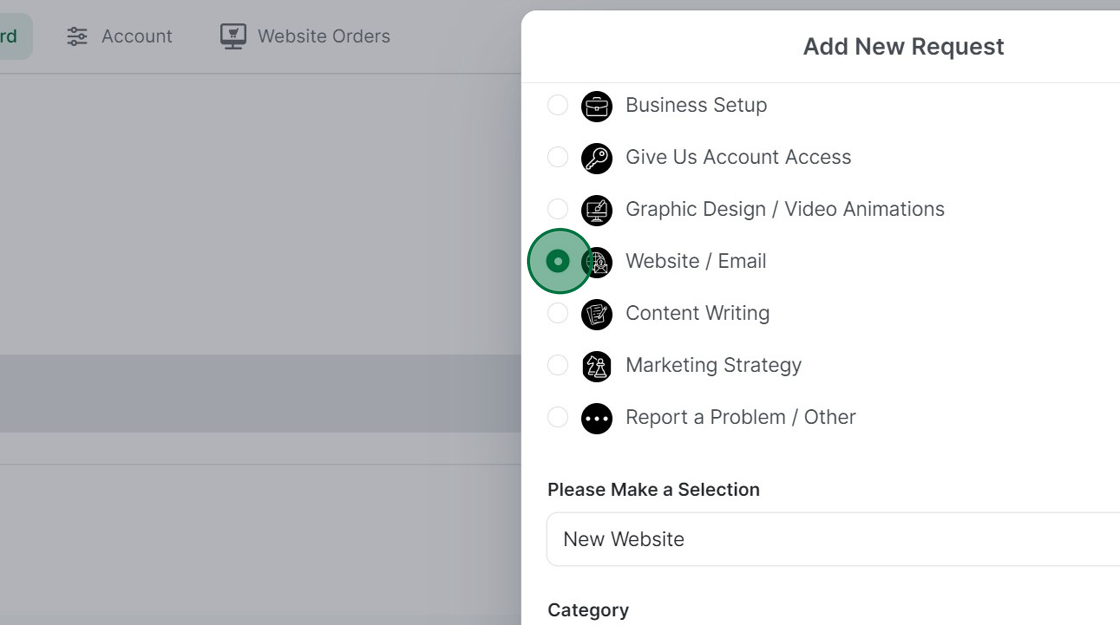
Step 2
Click "Update Website"
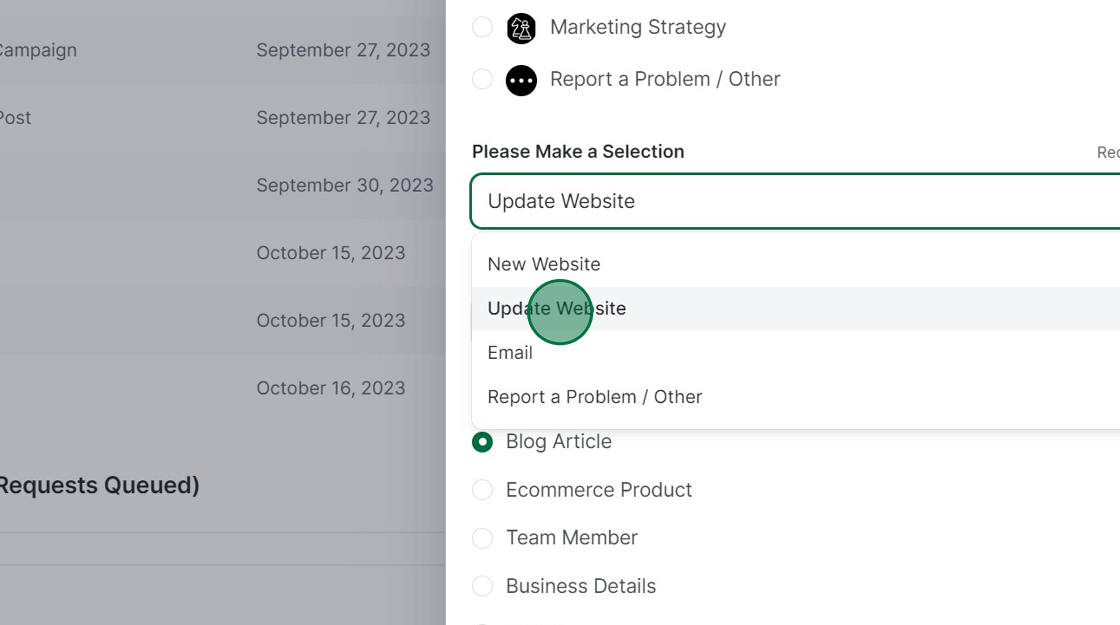
Step 3
For new blog articles, click "Add"
For existing blog articles that you want to amend, click "Edit"
To delete an existing blog article, click "Delete"
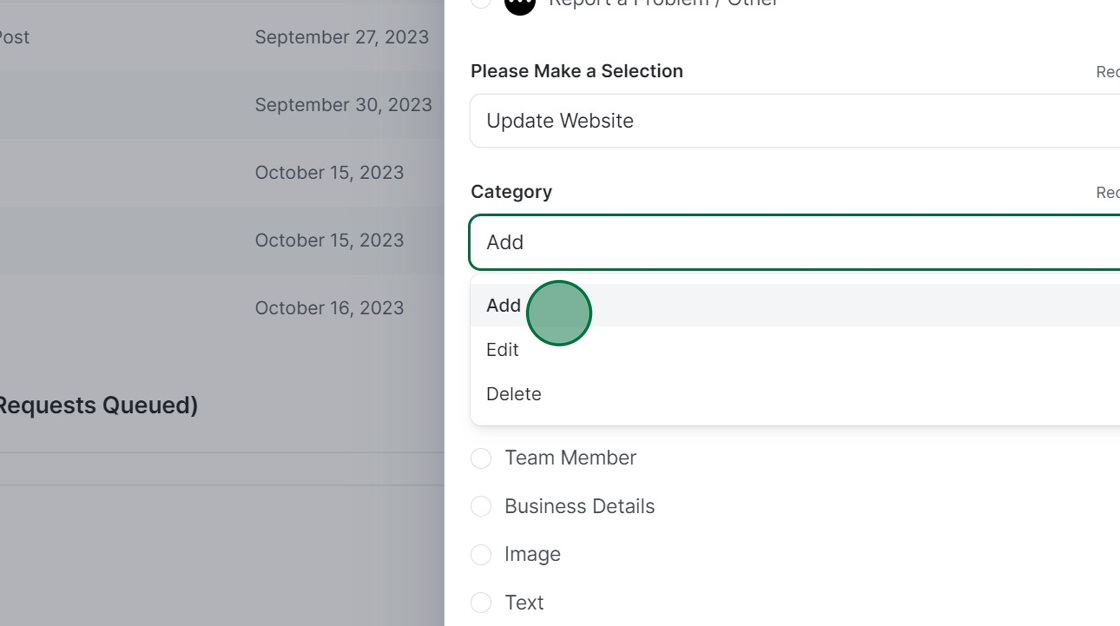
Step 4
Click "Blog Article"
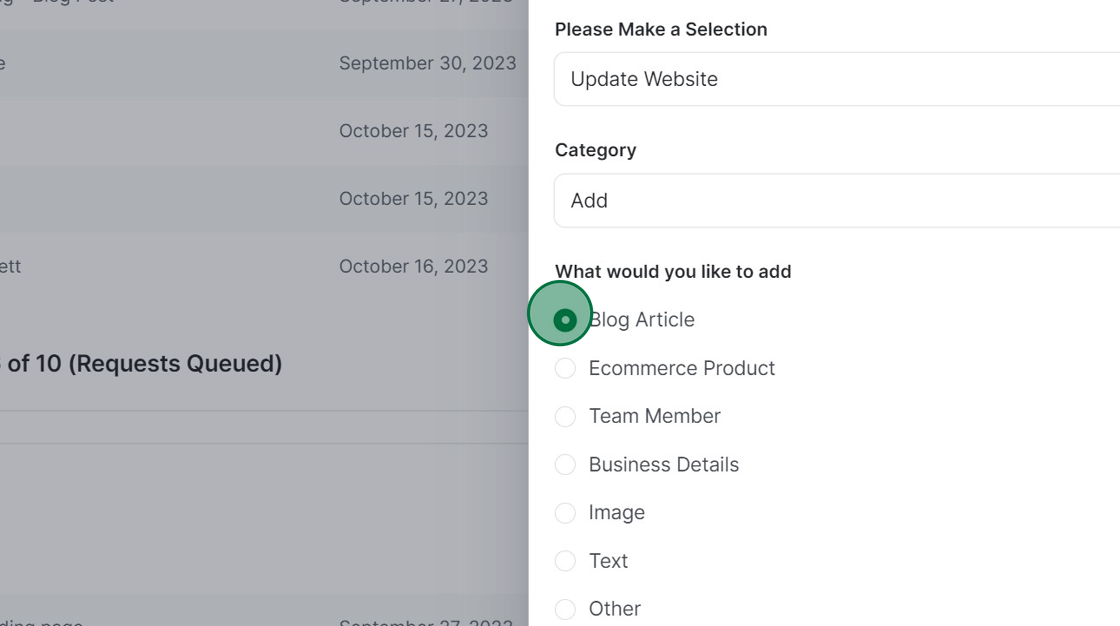
Step 5
Fill in the rest of the request form with the necessary information and submit.
Now, let the Digi team do the hard work for you.
You have as little or as much control as you like, and remember, you have unlimited revisions so if there is something in an article that you're not quite happy with, you can ask the Digi team to correct this before it goes live your site.