This short step-by-step guide shows you how to easily edit a request so that the Digi Team has all the information you want them to have before they start working on it for you.
Step 1
Access your Digi Dashboard. Hover over the request you want to edit. Two buttons will appear, "Edit" and "Delete."
Click "Edit"
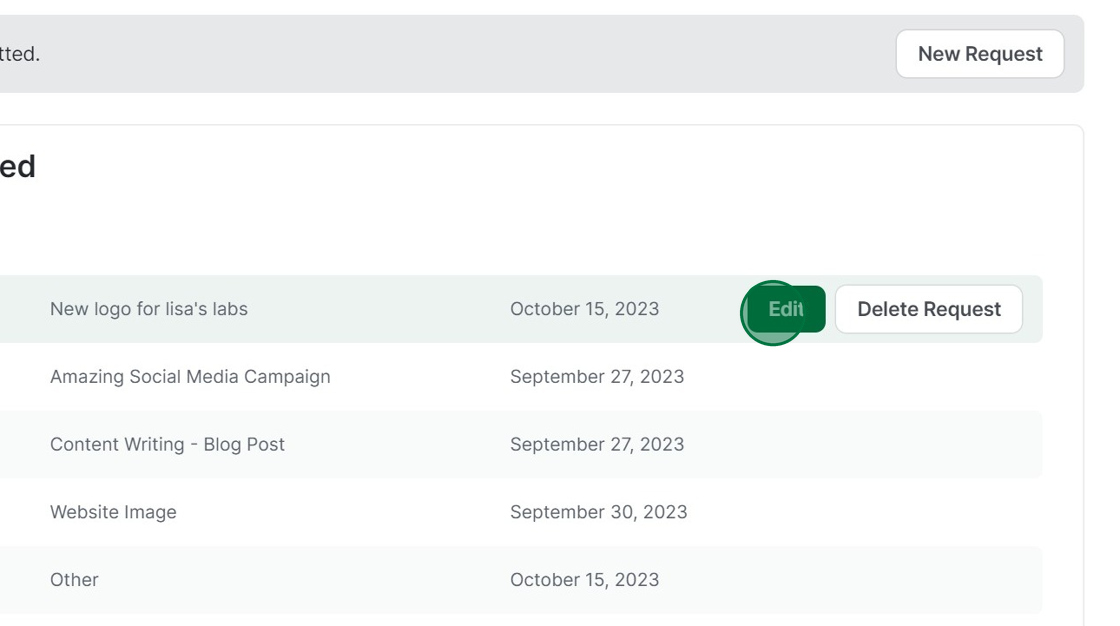
Step 2
Scroll down to the section you want to update.
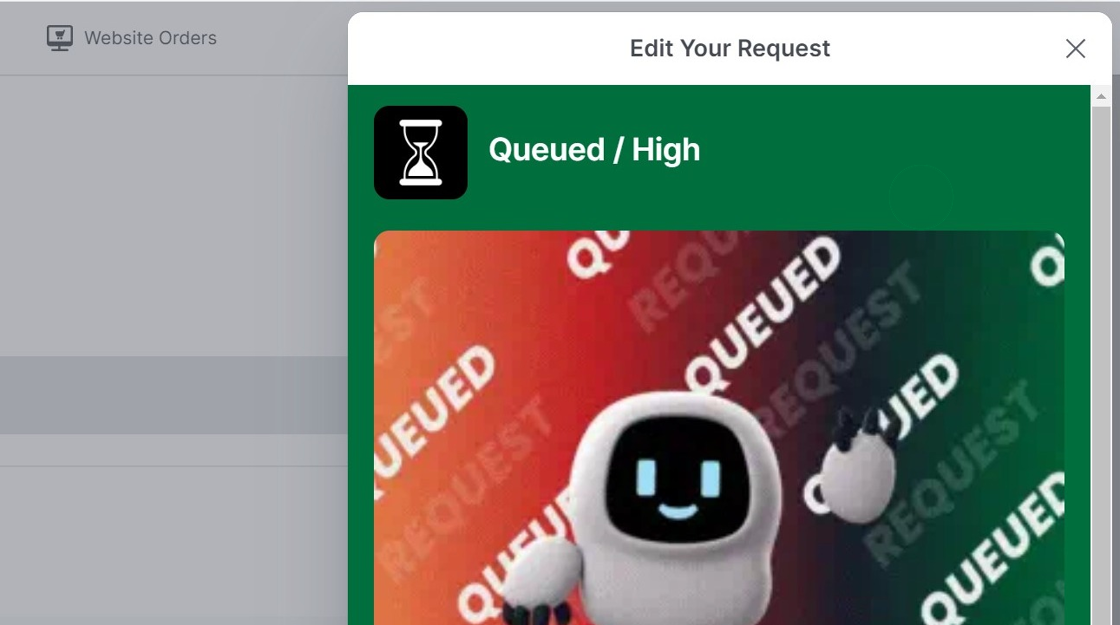
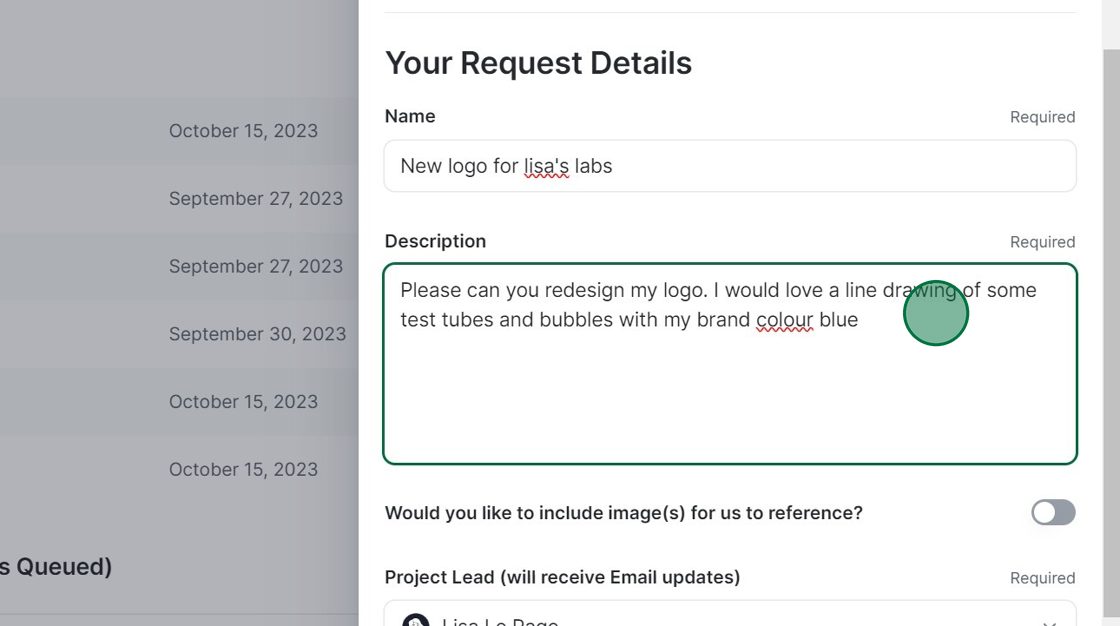
Step 3
Once you have changed what you need to, scroll to the bottom of the form and click "Submit" to save your changes.
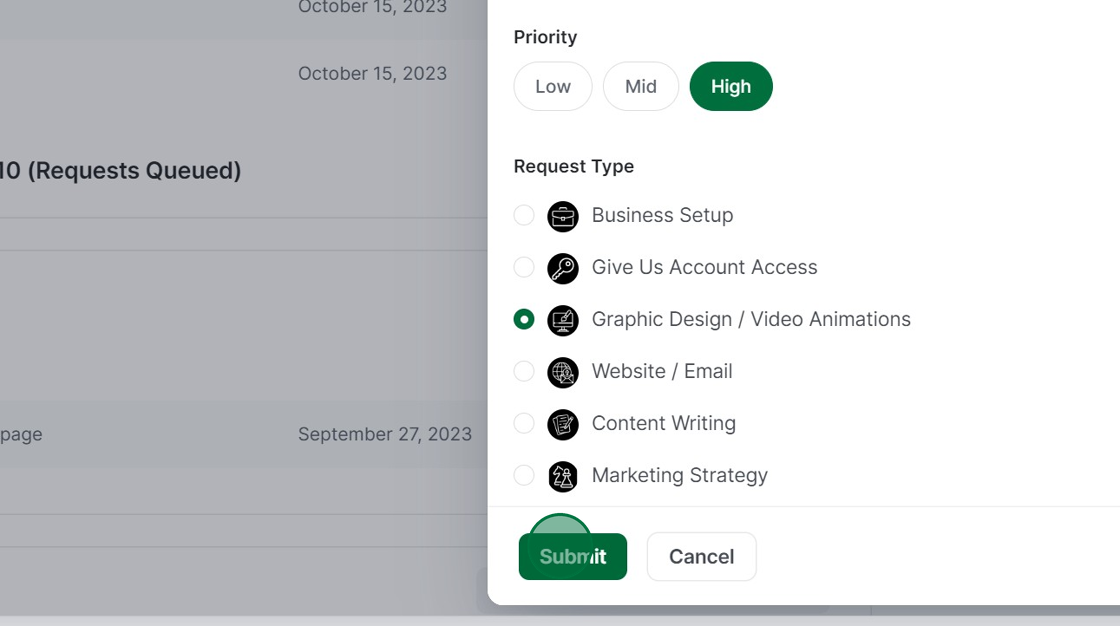
Great! The Digi team will be instantly notified of your edit and will let you know if they need anything else.
Need more help? Commenting on and deleting requests are covered in separate tutorials.
We hope this tutorial has been helpful, and we look forward to receiving your requests.