This brief tutorial will guide you through the process of deleting a request that is no longer required. By doing so, you will permanently remove the request, along with any associated information, from the Digi system.
Step 1
Access your Digi Dashboard. Hover over the request you wish to edit. Two buttons will appear: "Edit" and "Delete".
Click "Delete"
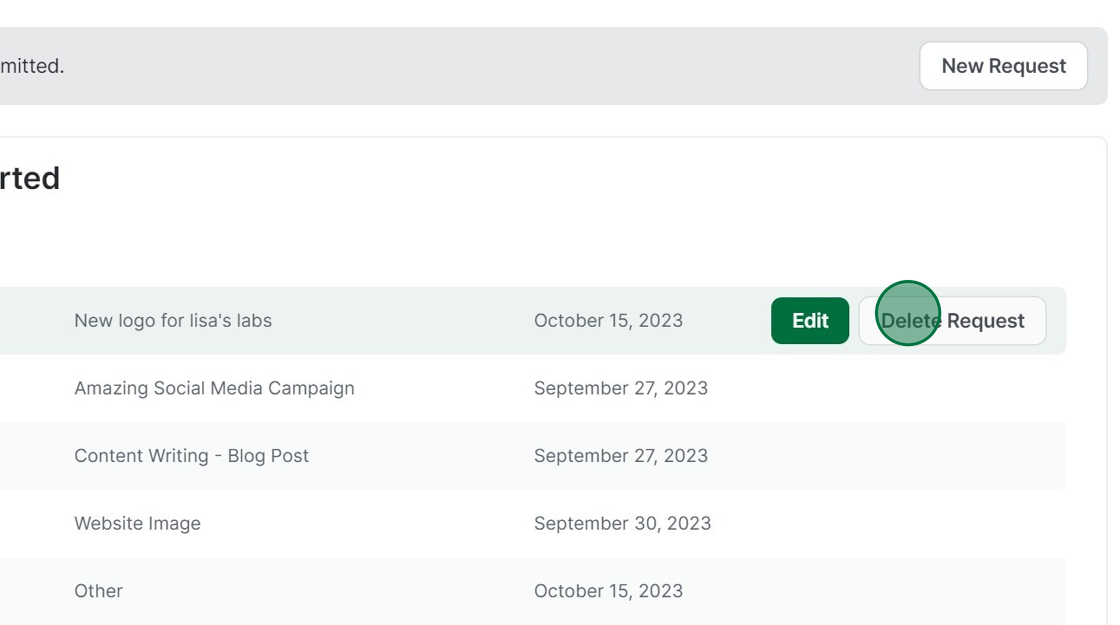
Step 2
A warning message will appear, asking if you wish to proceed with deleting the request.
Click "Delete"
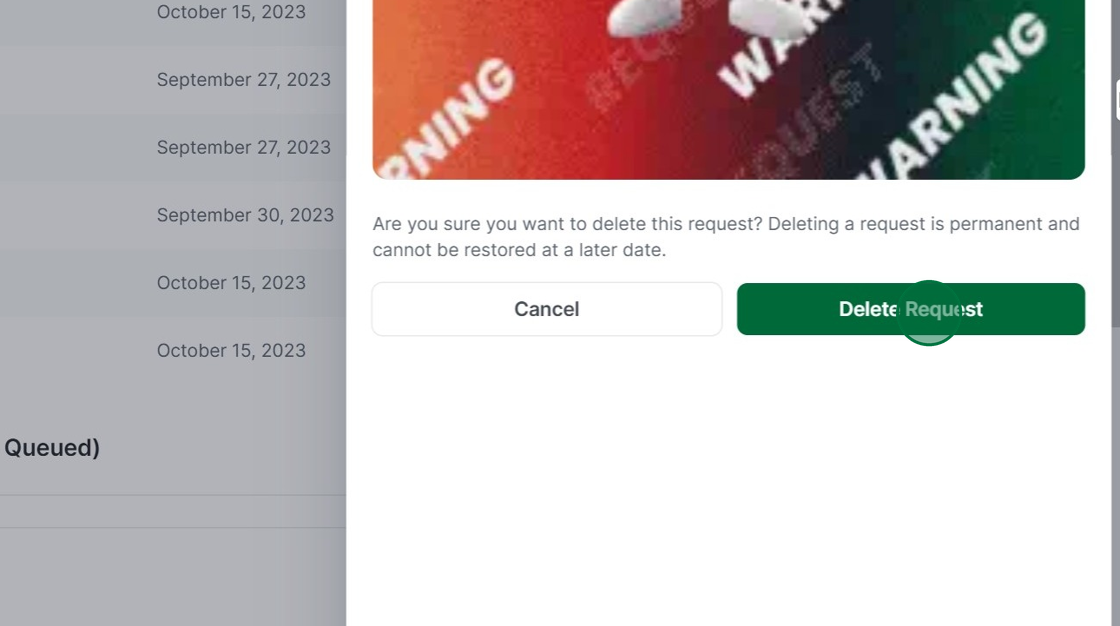
Your request will no longer appear in your queue.
If you change your mind and decide not to delete the request, click on "Cancel".
Do you need assistance with a specific request? You can leave a comment in the comments section, and a member of the Digi Team will respond to you.
For tutorials on comments and editing requests, please refer to their corresponding tutorials.