An all-in-one service means there are requests that are included as standard as part of your monthly subscription. We promised no hidden fees and we are keeping that promise without compromising on service.
Social Media Management comes as standard, this includes scheduling the content for you too.
Step 1
In order to allow the Digi Team to do this for you, you need to first go through the "Give Us Account Access" request types and choose the accounts you would like us to manage. This will give us authorisation to post content on social media platforms on your behalf.
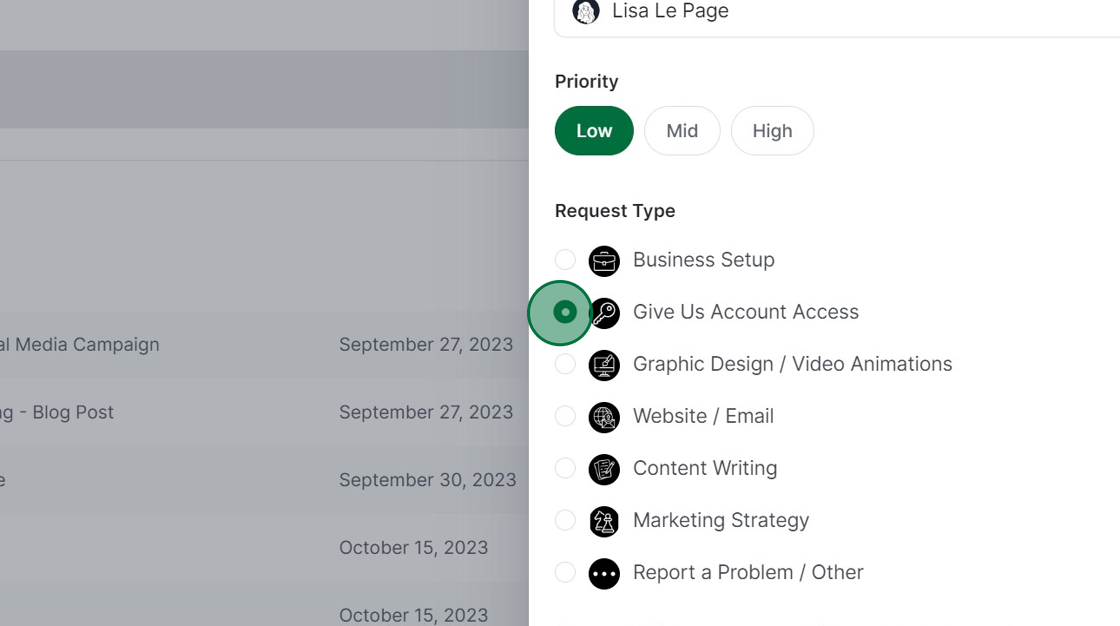
Step 2
Once this has been completed, you will unlock the scheduling section on the Graphic Design / Video Animation" request type.
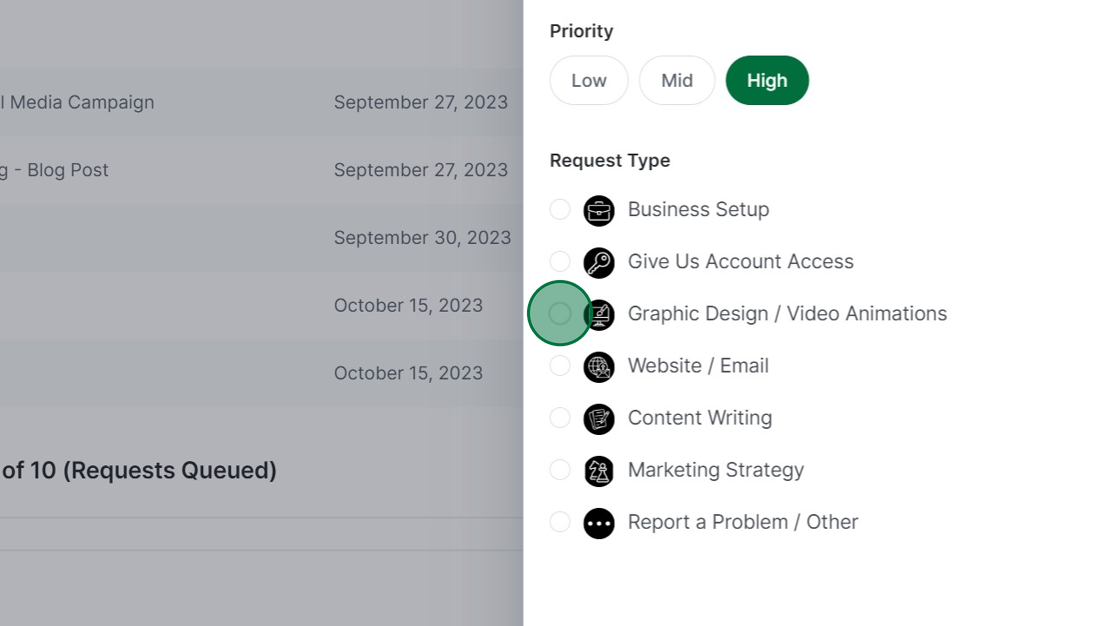
Step 3
Fill out the new request form with all the necessary details for the content you would like the Digi team to create for you.
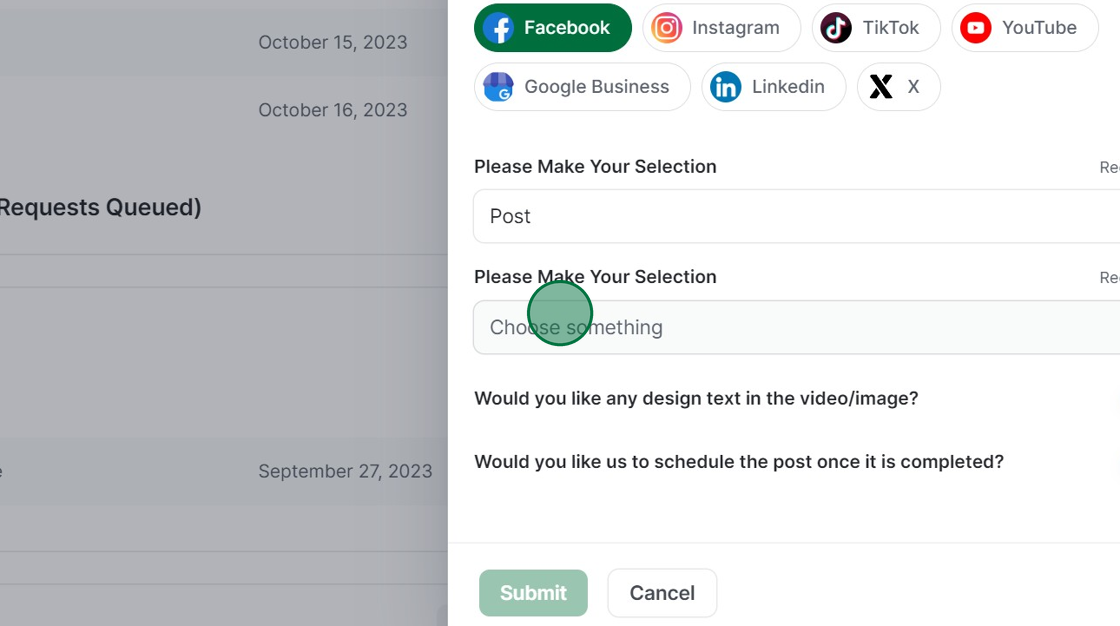
Step 4
If you would like the Digi Team to schedule or post your content for you, click the toggle for scheduling.
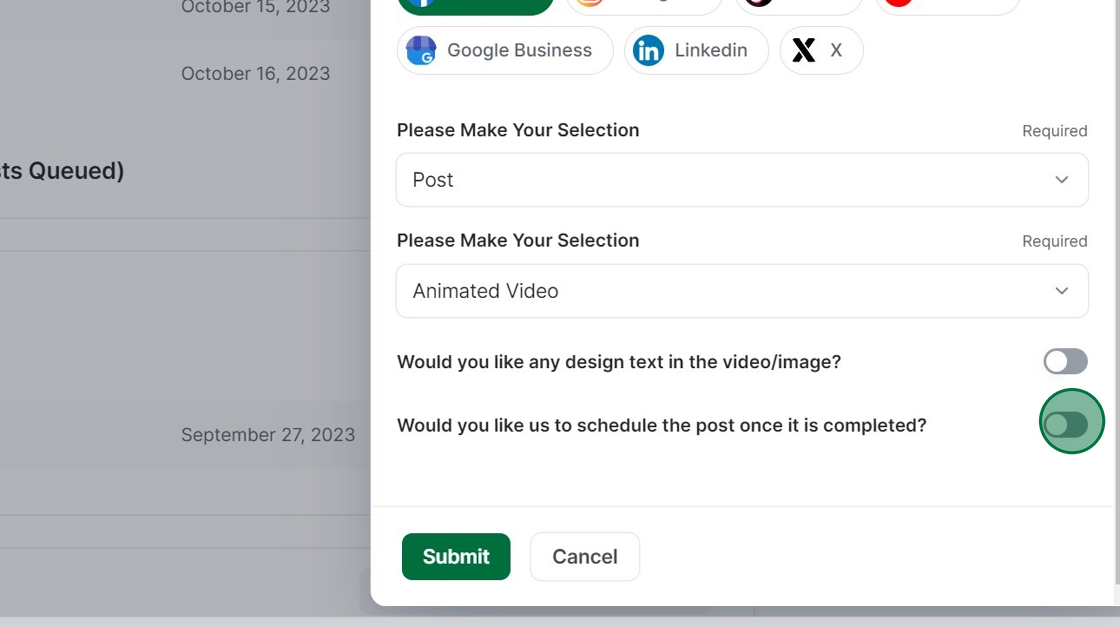
Step 5
Click the "Select a date" field
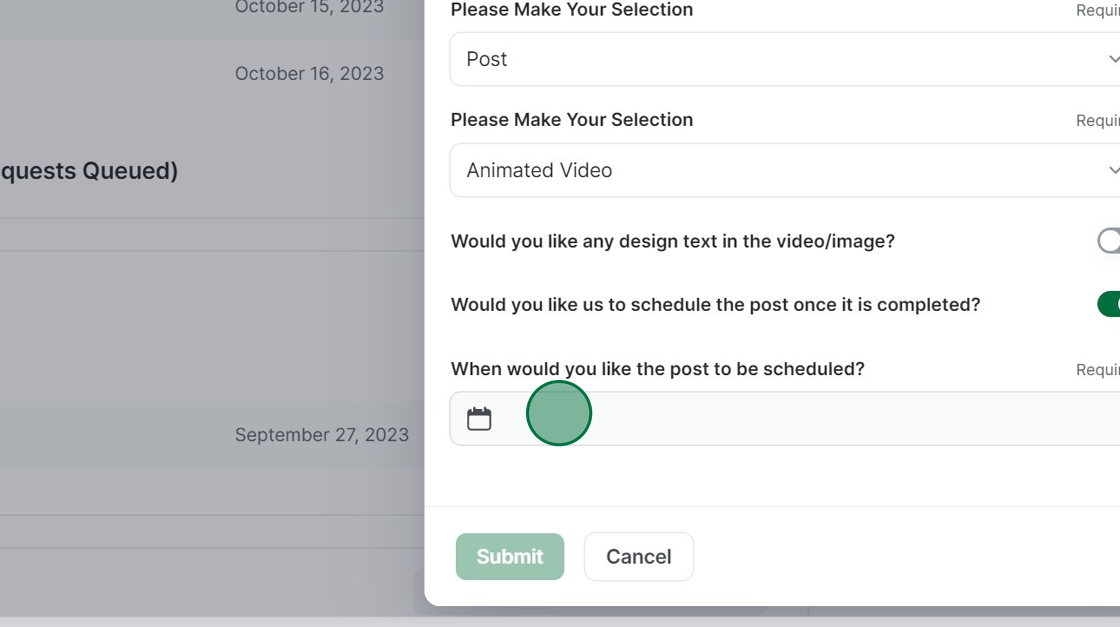
Step 6
Click the date you would like the content to be scheduled.
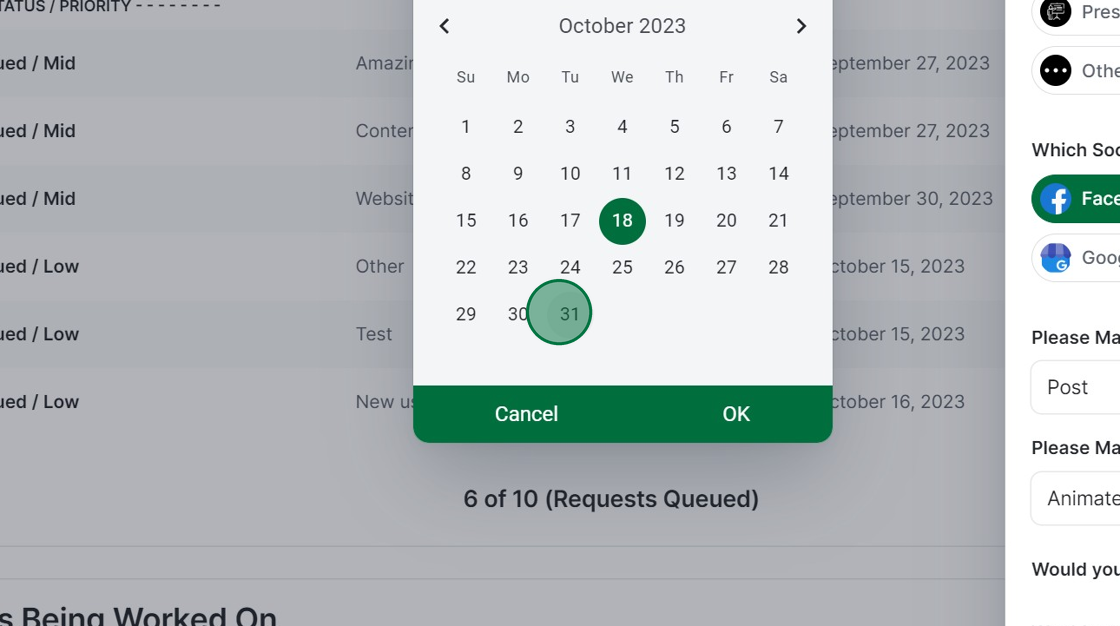
Step 7
Click "OK"
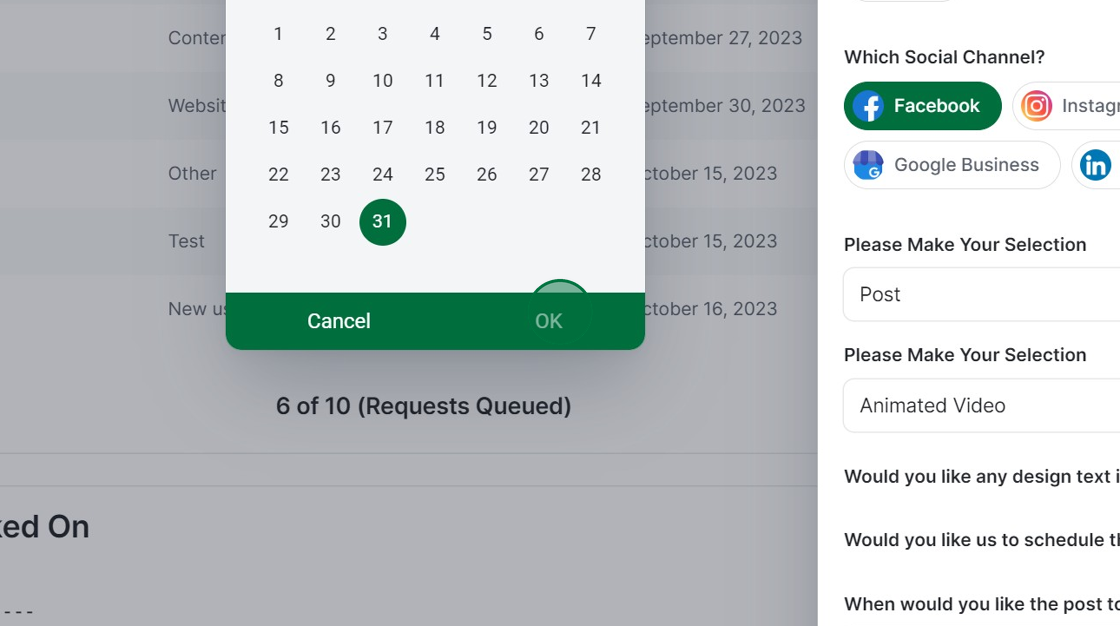
Step 8
Click "Submit"
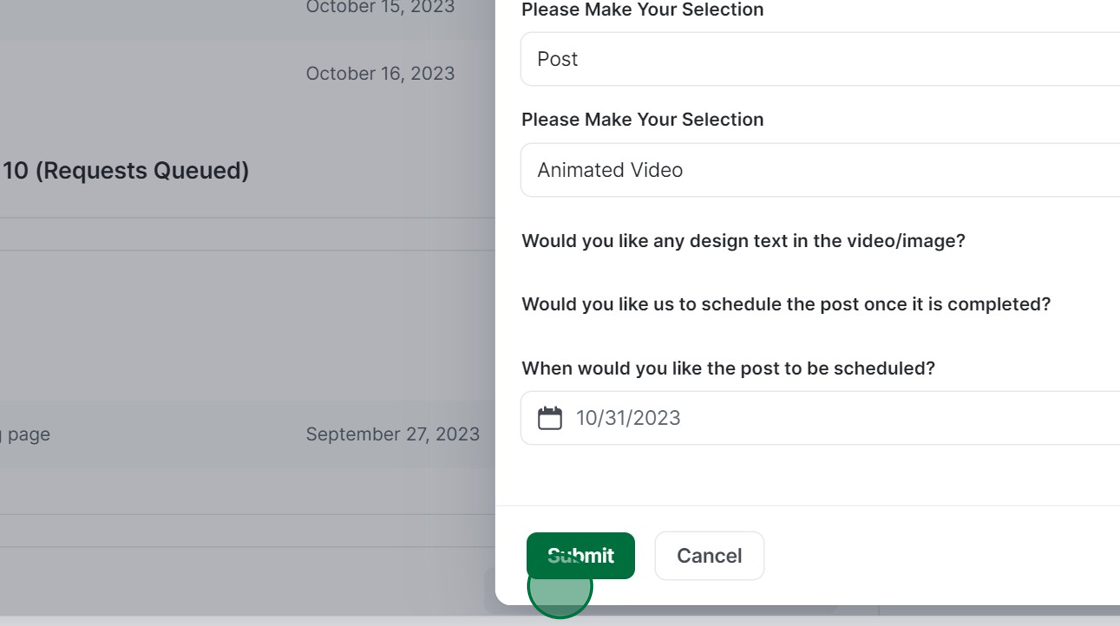
Please bear in mind the current date and allow reasonable time for the content to be created, and approved by you before it's posted. At least 1 week in advance is recommended. The Digi team works well with deadlines; however, note that the more revisions needed or the longer it takes to get feedback on a request, the original scheduling date may be missed.
As always, communication is key, so if there is any chance of this happening, the Digi Team will let you know as soon as possible.