In this tutorial, you will learn how to remove a user from your Digi account so that they can no longer add new requests, see the status of requests, or leave comments or give feedback.
Step 1
Click "New Request"
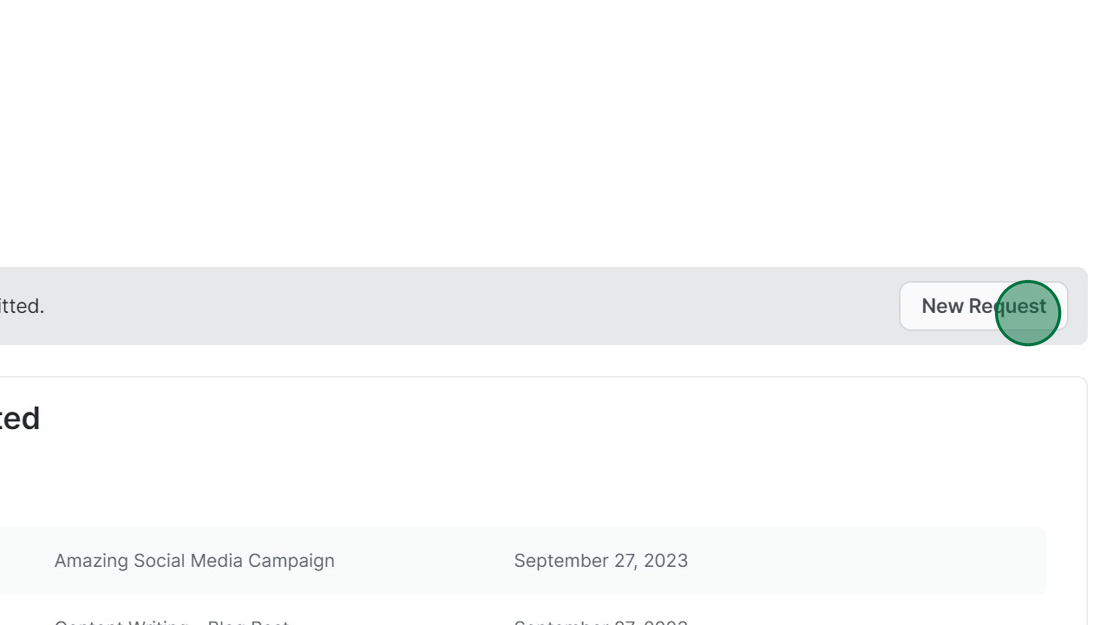
Step 2
Fill in the initial request details e.g. "Remove User"
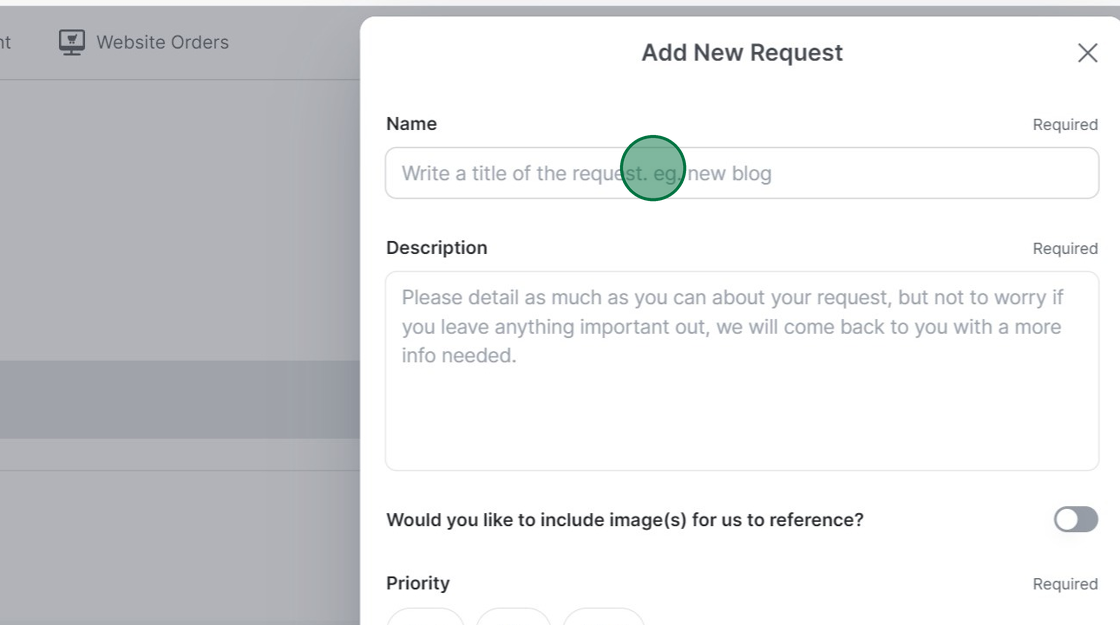
Step 3
When you get to Request Type Click "Business Setup"
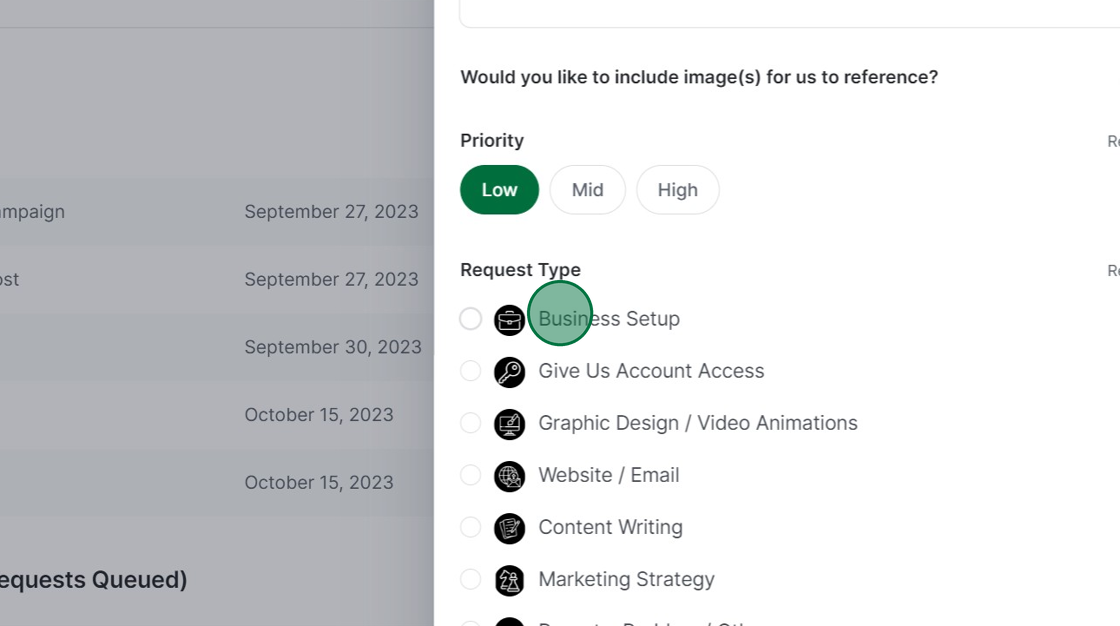
Step 4
Under Business setup Type, Click "Add/Remove User to this account"
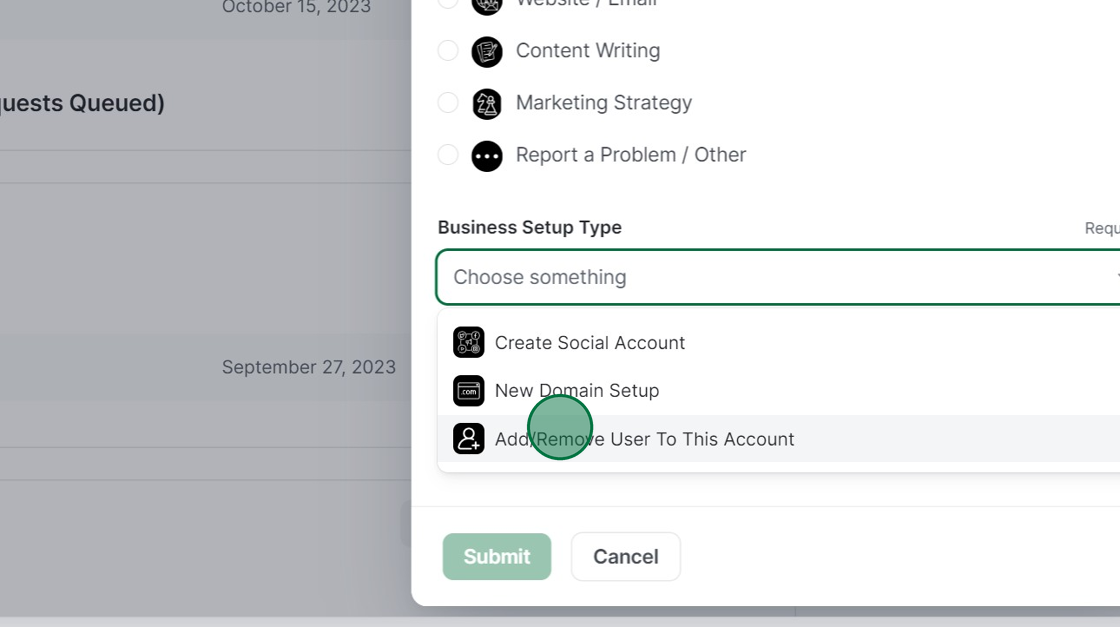
Step 5
Fill in the existing users details as prompted.
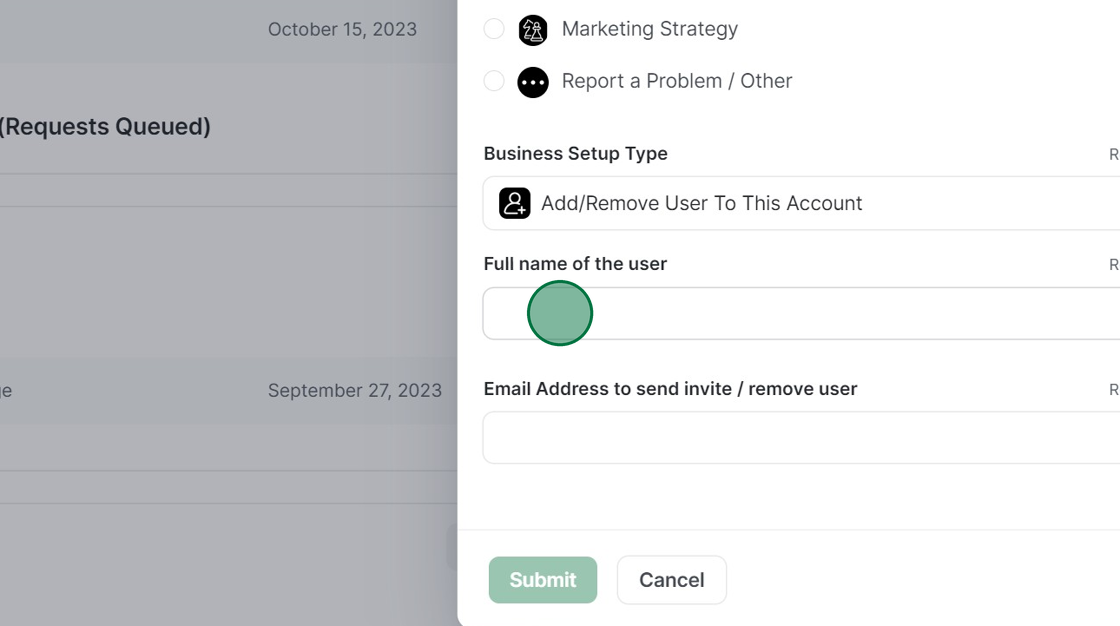
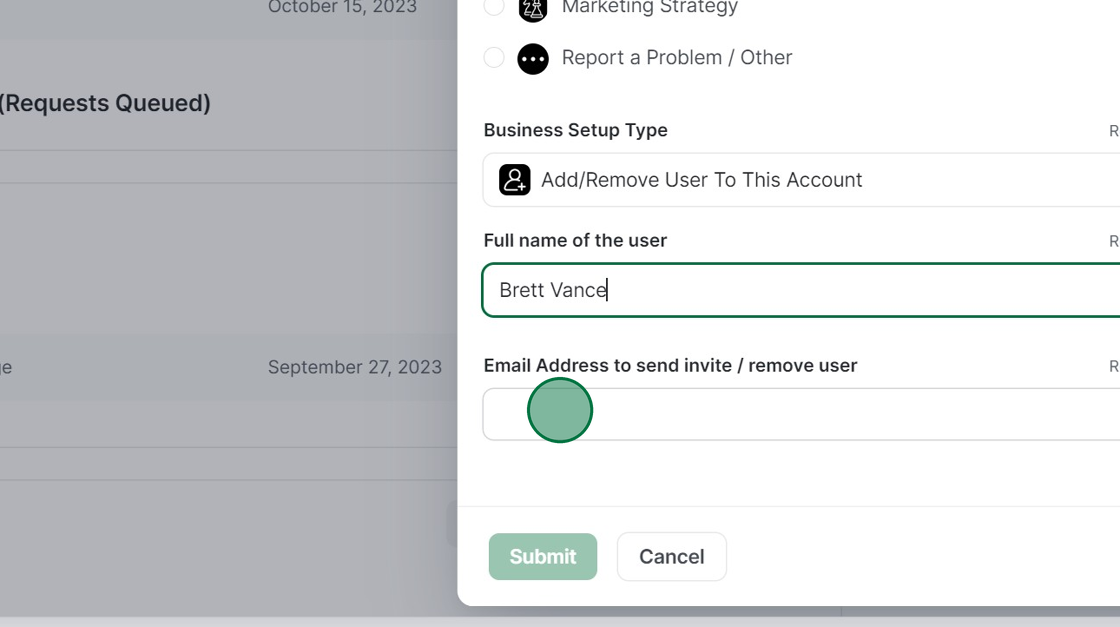
Step 6
Click "Submit"
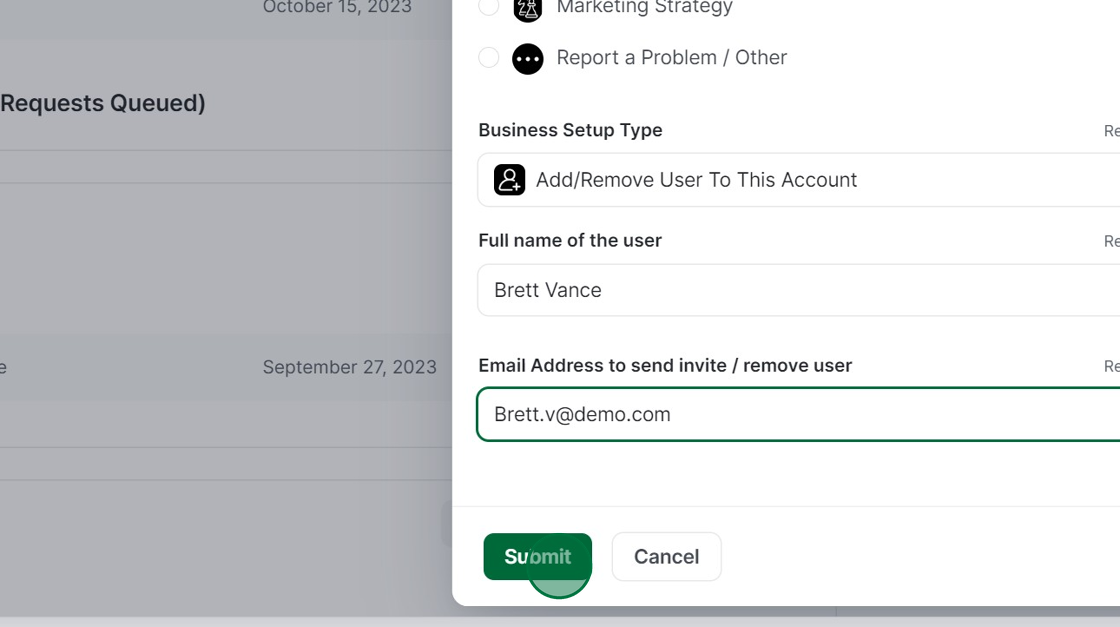
The Digi team will see that the email address you entered is already on the Digi portal and will remove it for you. They will no longer have access to log in to the Digi Portal.
Adding a user is just as easy. Follow the same steps, and when the Digi team sees this request and grants permission for the new user to access the Digi portal, they will send an email to the new user. The new user can then follow the instructions to log in and start making requests and commenting immediately.