If you're experiencing a problem, we want to know about it so we can do our best to help. The best, quickest, and simplest way to let us know is by submitting a new request.
Step 1
Click "New request"
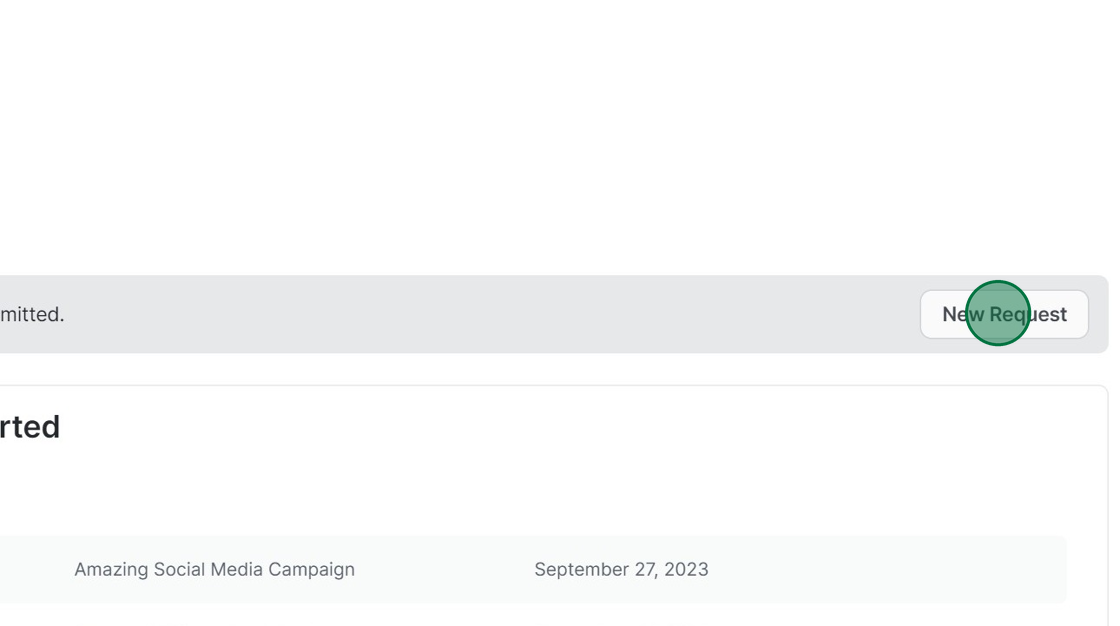
Step 2
Follow the steps of the request form as usual, putting as much detail as you can in the description section about your problem. Include some reference images if necessary, like screenshots of your problem.
Click "Report a problem/ other" as the request type.
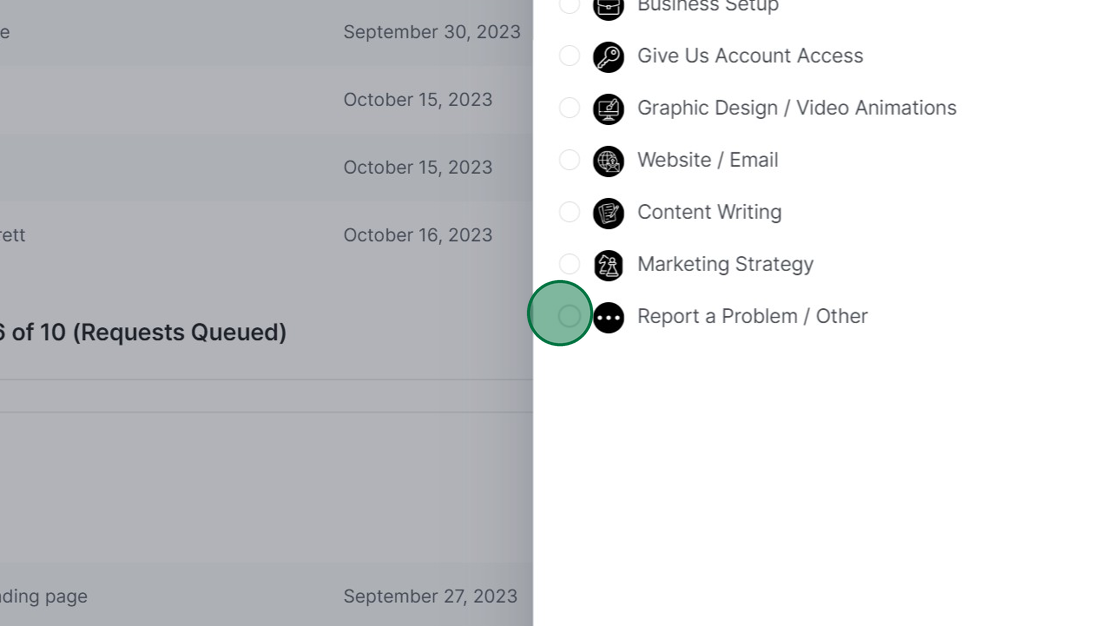
Step 3
Click "Submit"
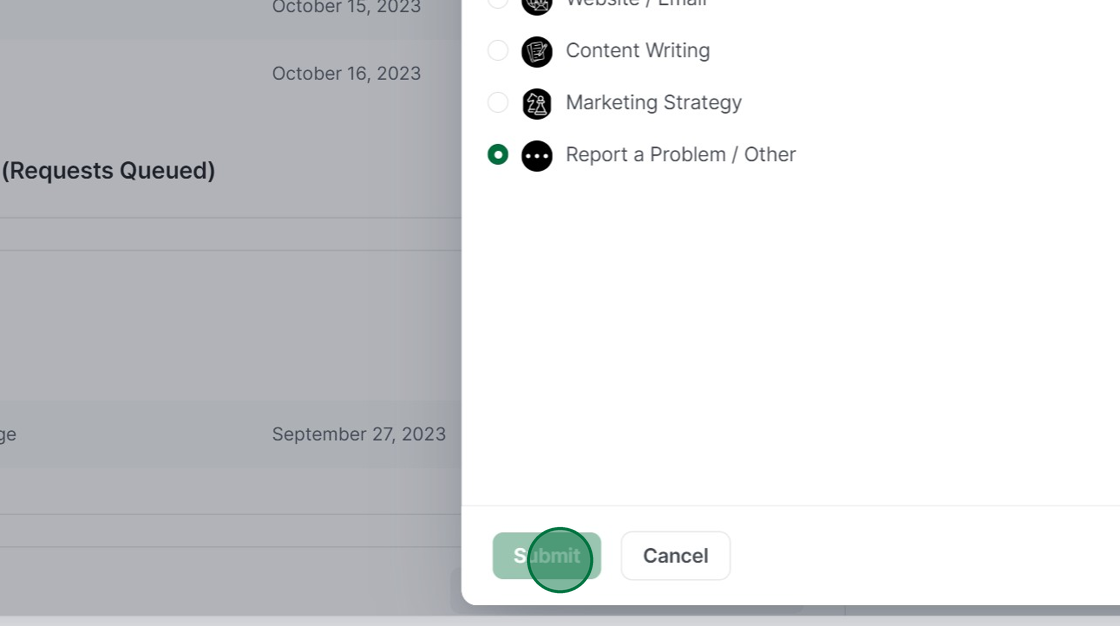
The Digi Team will be notified instantly and will look to rectify the issue for you as soon as possible while keeping an open line of communication with you in the comments section of the request.
An example of a problem might be your website isn't loading.
The Digi Team routinely checks all websites they build, the Digi portal, and more to ensure businesses are not negatively affected. Please be patient while we deal with the issue you have reported and know that we are doing our best to help.