This concise step-by-step guide explains how to easily comment on a request, ensuring that the Digi Team receives clear and comprehensive information. It also promotes centralized communication on the Digi platform, eliminating the need to search through multiple software platforms like email, Skype, Slack, Facebook, WhatsApp, etc.
Step 1
Access your Digi Dashboard and locate the specific request you wish to comment on. Click on it.
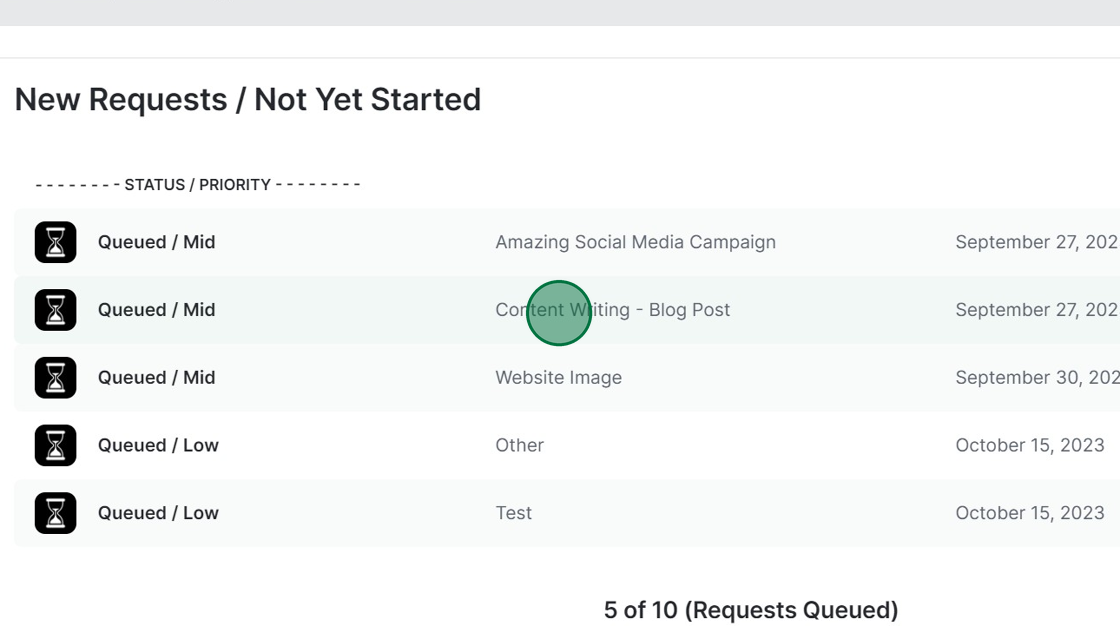
Step 2
This will open up the request in a slide-in. Navigate to the comments section of the request and begin typing your comment.
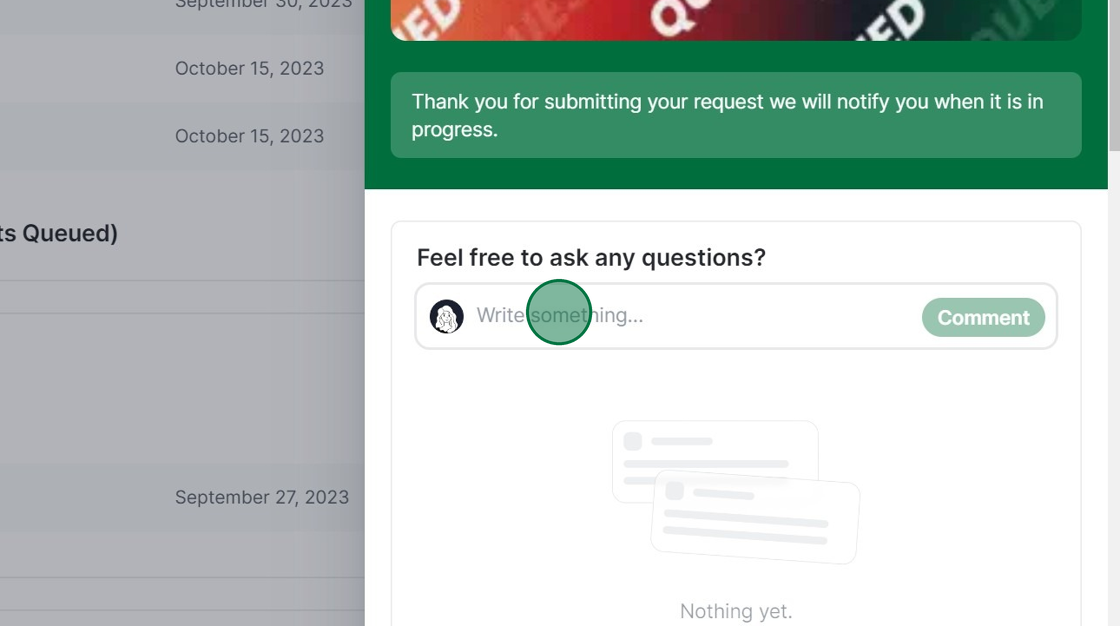
Step 3
Click "Comment" to submit your comment.
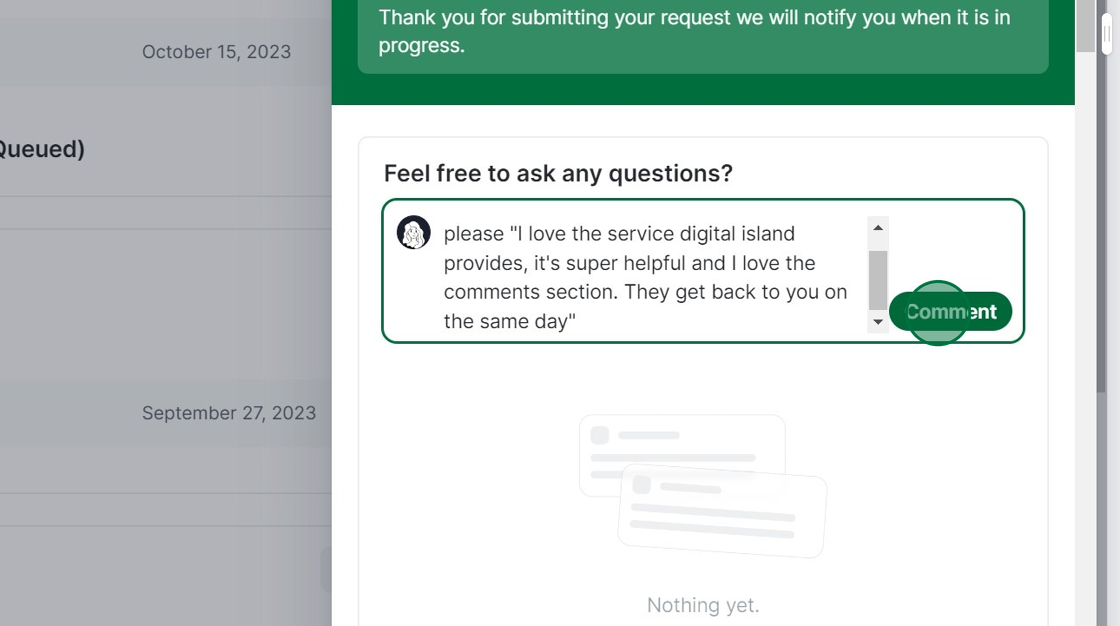
To exit the request, either click "Cancel" at the bottom of the form or return to the dashboard. The slide-in will then disappear.
All the relevant communication regarding the request between you and the Digi Team is stored here. Your team members can also view and comment on these exchanges. We strive to respond to comments promptly, usually within the same day.
If you receive an email notification from us indicating that we have commented on a request, simply follow these steps to view our response. It is possible that we may require additional information from you to complete the task.
We understand the importance of efficient communication and have found the comments section on requests to be an invaluable tool for effective collaboration with our clients.
We hope you find it equally beneficial.