This short step-by-step guide explains how to easily set the priority of a request so that the Digi Team knows exactly what you need first
High = Will be worked on next.
Medium = Will be worked on second.
Low = If there are no other High or Medium requests, these will be worked through in date order, oldest first.
You will be prompted to set the priority level when you make a request. This is a required field, so if you're not sure yet, just put low.
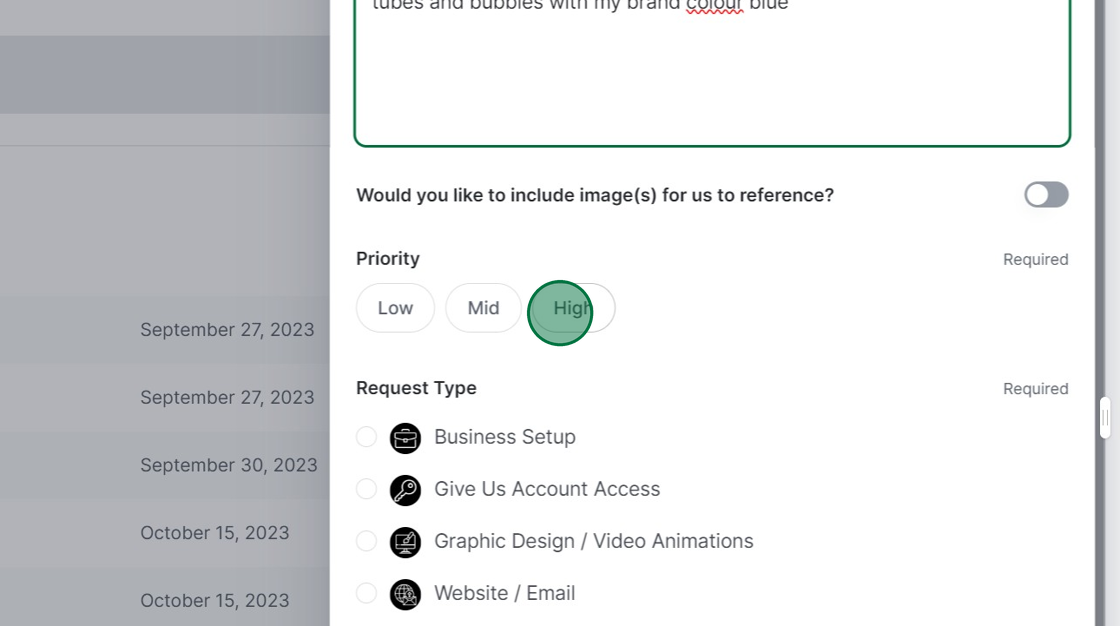
If you need to change the priority of a request, you can do this while it's in the "New Requests/Not Yet Started" section.
Step 1
Click the request you would like to change the priority level on
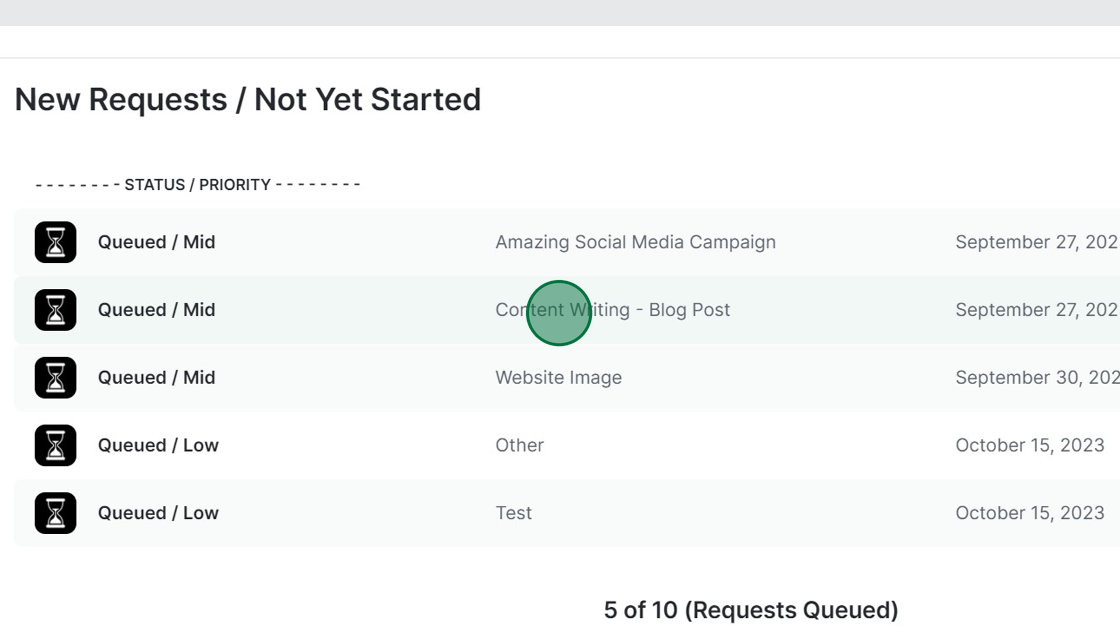
Step 2
Scroll to the priority section and select you new choice.
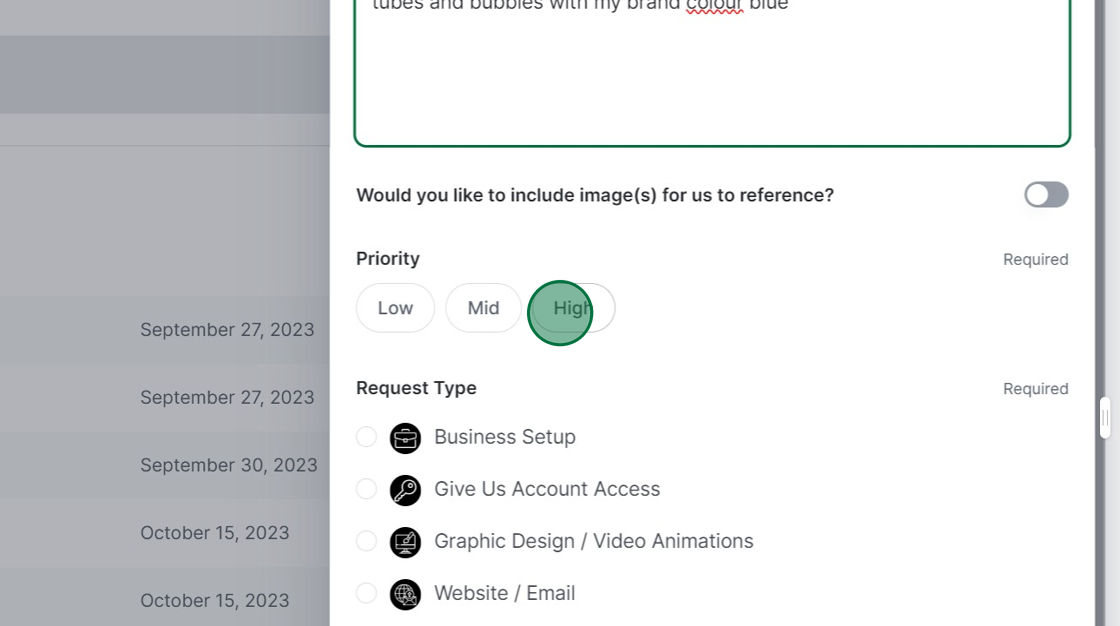
Step 3
Click "Submit" to save the change.
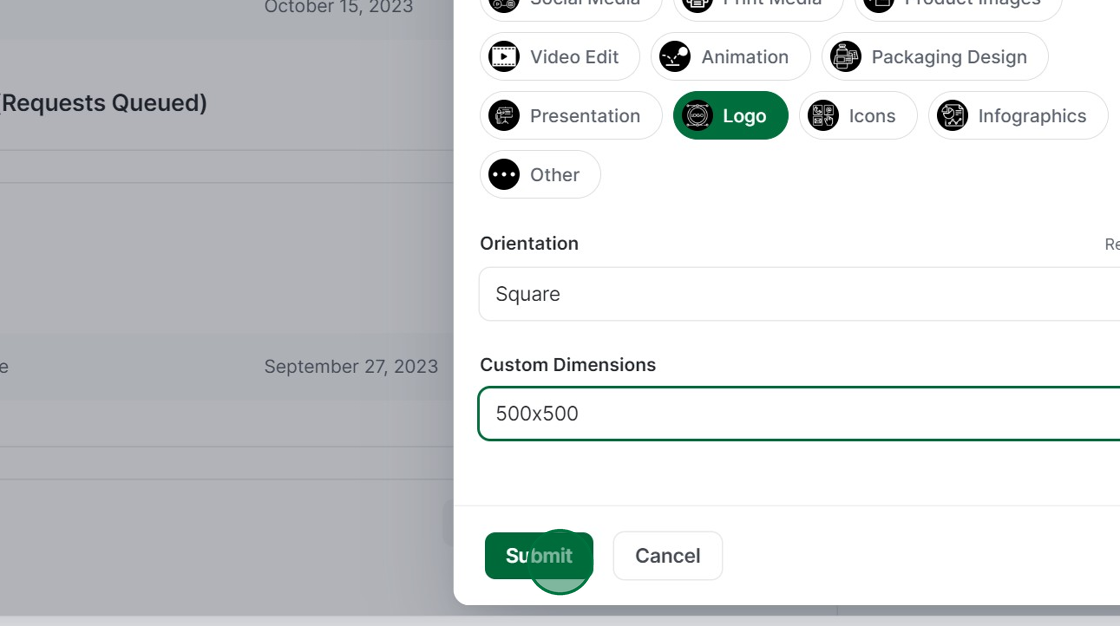
We recommend setting only one or two requests at the high and medium priority levels, as this determines the Digi team's workflow for you. If all requests are set to high priority, they will be worked through in date order, oldest first.